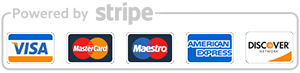Relocating can be a daunting task, especially when it involves sensitive equipment like computers and peripherals. Proper packing and handling are essential to ensure that all your computer equipment arrives at the new location in perfect working condition. In this guide, we will provide a detailed and systematic approach to packing computer equipment for relocation.
Preparation Before Packing
Before you start packing, it's essential to prepare adequately. This stage involves several critical steps:
1. Inventory and Labeling
Begin by taking an inventory of all the computer equipment that needs to be moved. This list should include desktop computers, laptops, monitors, keyboards, mice, cables, printers, and any other peripherals.
Label all the items and their corresponding parts. This could be achieved by using color-coded stickers or numeric labels. Ensure that each component is easily identifiable, which will make unpacking and setting up at your new location much simpler.
2. Backup Important Data
Before dismantling any equipment, perform a full backup of all important data. Use external hard drives, cloud storage, or other backup solutions to safeguard your files. This step is crucial as it prevents data loss in case any equipment gets damaged during the move.
3. Clean the Equipment
Dust and grime can accumulate on computer equipment over time. Cleaning them not only protects the equipment during transit but also ensures that dirt doesn't get transferred to your new location. Use microfiber cloths, compressed air, and appropriate cleaning agents for this purpose.

Packing Materials
The right packing materials are essential for protecting your equipment. Here's a list of materials you'll need:
1. Sturdy Boxes
Use high-quality, sturdy boxes that are capable of holding the weight of your computer equipment. Ideally, use the original packaging for the best fit and cushioning. If the original boxes are unavailable, opt for heavy-duty moving boxes.
2. Antistatic Bubble Wrap
Static electricity can damage sensitive electronic components. Use antistatic bubble wrap to protect your equipment from both physical damage and static electricity.
3. Packing Peanuts and Foam
Packing peanuts and foam inserts provide additional cushioning and prevent equipment from shifting inside the box.
4. Packing Tape
Use strong packing tape to seal the boxes securely. Ensure that the tape is wide and heavy-duty to prevent the boxes from opening during transit.
5. Ziplock Bags
Smaller components like screws, bolts, and cables can be placed in ziplock bags to keep them organized.
Packing Desktop Computers
Packing desktop computers requires special attention due to their size and fragility. Follow these steps to pack them securely:
1. Disconnect and Label Cables
Before dismantling your desktop computers, disconnect all cables systematically. Label each cable to match its corresponding port. This step will make the reassembly process easier.
2. Remove and Pack Peripherals
Remove all peripheral devices such as keyboards, mice, and external hard drives. Wrap each item individually in antistatic bubble wrap and place them in labeled ziplock bags.
3. Secure Internal Components
Internal components such as hard drives, graphics cards, and memory modules should be secured to prevent movement during transit. If possible, remove these components and pack them separately in antistatic bags.
4. Wrap the Desktop Tower
Wrap the desktop tower in multiple layers of antistatic bubble wrap. Place it upright in a sturdy box filled with packing peanuts or foam inserts for additional cushioning.
5. Seal and Label the Box
Seal the box securely with packing tape and label it as "Fragile" and "This Side Up" to ensure careful handling during transport.
Packing Laptops
Laptops are more portable than desktop computers but still require careful packing to prevent damage:
1. Turn Off and Disconnect
Turn off the laptop and disconnect all attached devices and cables. Remove any discs from the optical drive and eject all memory cards.
2. Protect the Screen
Close the laptop and place a soft cloth or a piece of foam between the screen and the keyboard to prevent scratches.
3. Wrap and Place in a Box
Wrap the laptop in antistatic bubble wrap and place it in a padded laptop bag or a box filled with packing peanuts. Ensure the laptop is snug and immobile.
4. Pack Accessories
Pack all accessories such as chargers, dongles, and external drives in separate ziplock bags. Label each bag clearly and place them in the same box as the laptop.
5. Seal and Label
Seal the box with packing tape and label it appropriately. Indicate that the box contains a laptop and add a "Fragile" sticker for careful handling.
Packing Monitors
Monitors are especially delicate and require proper packing to avoid screen damage:
1. Disconnect and Remove the Stand
Disconnect all cables and remove the monitor stand if possible. Wrap the stand separately in bubble wrap.
2. Protect the Screen
Place a piece of cardboard or foam sheet over the screen to protect it from scratches. Wrap the entire monitor in antistatic bubble wrap.
3. Use a Monitor Box
Place the monitor in its original box or use a specially designed monitor box. These boxes often come with foam inserts that provide extra protection.
4. Add Packing Material
Fill any remaining space in the box with packing peanuts or foam to prevent the monitor from shifting.
5. Seal and Label
Seal the box securely with packing tape and label it with handling instructions, such as "Fragile" and "Screen."

Packing Peripherals and Accessories
Peripherals and accessories also need careful packing to ensure they arrive in good condition:
1. Keyboards and Mice
Wrap each keyboard and mouse individually in bubble wrap. Pack them in a separate box or the same box as the desktop but ensure they are well-cushioned.
2. Printers and Scanners
Remove any cartridges or trays from printers and scanners. Pack these components separately. Wrap the main unit in bubble wrap and place it in a sturdy box with additional padding.
3. Cables and Chargers
Organize cables and chargers by wrapping them individually and placing them in ziplock bags. Label each bag to indicate which device it belongs to.
4. External Hard Drives and Other Small Devices
Wrap each small device in antistatic bubble wrap and place them in a box with sufficient cushioning. Ensure they are labeled and well-protected.
Conclusion
Packing computer equipment for relocation requires meticulous planning and attention to detail. By following the steps outlined in this guide, you can ensure that your valuable equipment is protected during transit and arrives safely at your new location. The key steps include preparing adequately, using the right packing materials, and carefully packing desktops, laptops, monitors, peripherals, and accessories. Taking these steps will give you peace of mind and minimize the risk of damage, ensuring a smooth transition to your new setup.