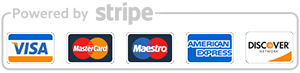Packing Electronics for a Move
Electronics are an integral part of modern life, making it imperative to handle them with care during a move. Whether you're relocating to a new city or just moving across town, packing electronics can seem daunting due to their delicate nature and high value. This guide will provide step-by-step instructions, tips, and best practices to ensure your electronic items arrive at their new home safely.
Preparing Your Electronics for Packing
Before you start packing, it's important to prepare your electronics properly. Here's how you can get started:
1. Backup Data: Make sure to back up all important data from computers, phones, and tablets to an external hard drive or cloud storage. This is a crucial step to avoid data loss.
2. Clean Equipment: Dust and debris can scratch screens and damage components. Use a soft, lint-free cloth to clean your devices.
3. Remove Batteries: Batteries can leak or overheat during the move. Remove them from all devices to avoid damage.
4. Photograph Setup: Take photos of the wiring setups of complex systems like home theaters or computer arrays. This will come in handy when you need to reassemble them.

Gathering Packing Supplies
Having the right packing supplies is essential for protecting your electronics. Here are the basics you'll need:
1. Original Boxes: If you still have them, the original boxes and packaging are the best options for moving electronics. They are designed to fit and protect specific devices.
2. Bubble Wrap: Use bubble wrap to protect screens and sensitive parts.
3. Packing Paper: Avoid using newspaper as the ink can transfer. Opt for plain packing paper.
4. Packing Tape: Strong packing tape is essential for securing boxes.
5. Anti-Static Packing Materials: Anti-static bubble wrap or bags can protect devices from static electricity, which can damage them.
6. Labels: Use labels to identify the contents of each box and note if they contain fragile items.
Packing Individual Items
Each type of electronic device may require different packing methods:
Televisions and Monitors
1. Remove and Wrap: Remove the stand or base. Wrap the screen in bubble wrap, securing it with tape.
2. Use a Box: Place the wrapped screen in a sturdy box, preferably the original packaging. Fill any gaps with packing peanuts or crumpled paper.
Computers and Laptops
1. Backup and Power Down: Ensure all data is backed up and the device is powered down.
2. Wrap Components Separately: Wrap the tower, monitor, keyboard, and other peripherals separately in bubble wrap.
3. Use Anti-Static Bags: Place sensitive components like RAM sticks and graphic cards in anti-static bags.
Home Theaters and Audio Equipment
1. Label Cables: Label all cables before disconnecting them. Consider using color-coded tape for easier reassembly.
2. Wrap Speakers: Wrap speakers and audio components in bubble wrap and place them in sturdy boxes. Fill empty spaces with packing peanuts.
Loading and Transporting
How you load and transport your electronics can greatly affect their safety:
1. Place in a Climate-Controlled Environment: Electronics are sensitive to extreme temperatures. If possible, transport them in a climate-controlled vehicle.
2. Avoid Stacking Heavy Items: Do not place heavy items on top of boxes containing electronics.
3. Secure Boxes: Ensure boxes are securely placed and won't shift during transport.
Pros and Cons of Packing Electronics
Pros
1. Cost Savings: Properly packing your electronics can save you the cost of repairs or replacements.
2. Peace of Mind: Knowing your devices are well-protected can reduce the stress associated with moving.
3. Organization: Proper packing makes it easier to set up your electronics in your new home.
Cons
1. Time-Consuming: Packing electronics carefully can be time-consuming.
2. Requires Special Materials: You may need to purchase specific packing materials, which can add to moving costs.
3. Risk of Damage: Despite best efforts, there is always a risk of damage during the move.
Tips for Packing Electronics
1. Use Original Packaging: If available, use original boxes and packaging for the best fit and protection.
2. Keep Cables Organized: Use zip ties or twist ties to keep cables neat and prevent tangling.
3. Pack Items Securely: Ensure there are no loose items in the boxes that could cause damage.
4. Label Everything: Clearly label each box with its contents and mark if it's fragile.
5. Check Insurance: Verify your moving company's insurance policy to ensure your electronics are covered.

Takeaways
1. Preparation is Key: Proper preparation can prevent many issues related to moving electronics.
2. Use the Right Materials: Invest in anti-static materials, bubble wrap, and sturdy boxes.
3. Label and Document: Clearly label boxes and photograph your setups for easier reassembly.
Conclusion
Packing electronics for a move requires careful preparation, the right materials, and thoughtful consideration. By following the tips and best practices outlined in this guide, you can ensure your valuable devices arrive safely at their new destination. While it can be time-consuming and require special materials, the benefits far outweigh the downsides. Proper packing not only protects your electronics but also provides peace of mind during the stressful moving process.